TR’s Checklist
When I started trading, I used a Checklist to remove the “emotion” part while taking the trades, to think logically, and to make sure I had completed all the steps/entry rules. This helped me tremendously as a beginner trader. So I made this Checklist Tool for beginners so you can do a similar thing and get better at trading. I hope this helps you as it helped me many years ago 🙂

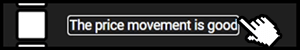
(show_none)

